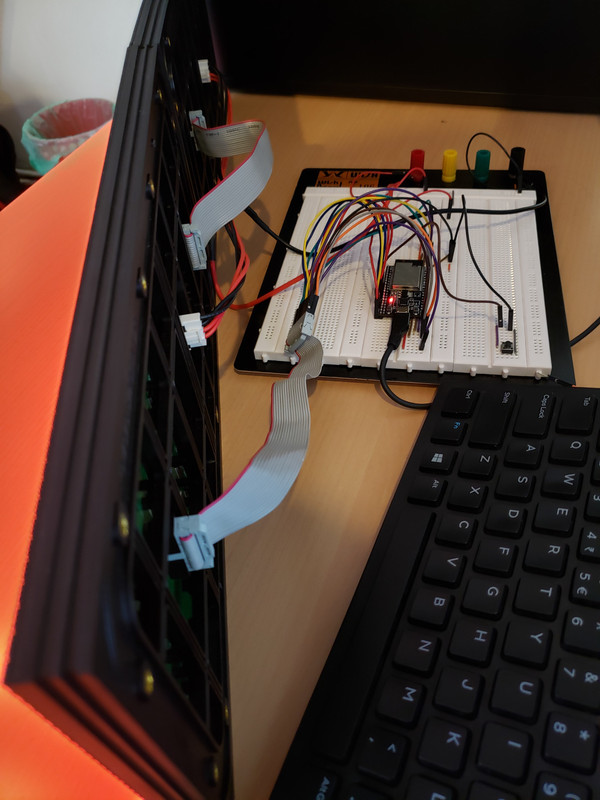Hello !
I am trying to link up horizontally two 64x32 displays.
The displays are imported from CHINA.
They have 1/8 scan pattern.
I believe their order should be reversed, not like in the picture, right ?
As I look at them they should be
(Display with ESP connection) on the left and (Display without ESP) on the right.
???
But I don’t have that long of a ribbon.
These displays individually work with the same kPanelType that I created using MultiRowMapping example:
kPanelType = SMARTMATRIX_HUB75_32ROW_64COL_MOD8SCAN_P5_2727;
Settings 1
So, naturally, I’ve tried the following settings:
const uint8_t kMatrixWidth = 128;
const uint8_t kMatrixHeight = 32;
const uint8_t kPanelType = SMARTMATRIX_HUB75_32ROW_64COL_MOD8SCAN_P5_2727;
const uint8_t kRefreshDepth = 24;
const uint8_t kDmaBufferRows = 2;
const uint8_t kMatrixOptions = (SMARTMATRIX_OPTIONS_NONE);
const uint8_t kBackgroundLayerOptions = (SM_BACKGROUND_OPTIONS_NONE);
and
-
kMatrixOptions = (SMARTMATRIX_OPTIONS_NONE);-> the output isn’t the correct one. -
kMatrixOptions = (SMARTMATRIX_OPTIONS_C_SHAPE_STACKING);-> the displays are black. -
kMatrixOptions = (SMARTMATRIX_OPTIONS_BOTTOM_TO_TOP_STACKING);-> the same result askMatrixOptions = (SMARTMATRIX_OPTIONS_NONE);. -
kMatrixOptions = (SMARTMATRIX_OPTIONS_C_SHAPE_STACKING | SMARTMATRIX_OPTIONS_BOTTOM_TO_TOP_STACKING);-> the displays were black again.
Do I need to make a custom kPanelType for them ?
Settings 2
const uint8_t kMatrixWidth = 128;
const uint8_t kMatrixHeight = 32;
const uint8_t kPanelType = SMARTMATRIX_HUB75_32ROW_MOD16SCAN;
and:
kMatrixOptions = (SMARTMATRIX_OPTIONS_NONE); -> using this setting the displays output the same thing as one another, but different to above output.
kMatrixOptions = (SMARTMATRIX_OPTIONS_C_SHAPE_STACKING); -> the displays are black
kMatrixOptions = (SMARTMATRIX_OPTIONS_BOTTOM_TO_TOP_STACKING); -> same result as kMatrixOptions = (SMARTMATRIX_OPTIONS_NONE);
kMatrixOptions = (SMARTMATRIX_OPTIONS_C_SHAPE_STACKING | SMARTMATRIX_OPTIONS_BOTTOM_TO_TOP_STACKING); -> the displays are black.
Do I need to make a custom kPanelType for them ?
This is a problem, though ! No matter what settings I try with MODE_MAP_REVERSE_ENGINEERING I can’t get them to behave like one display. They output the same information individually.
By using the formula kMatrixWidth = (32x16)/kMatrixHeight = 128 I will get: (128x32)/16 = 256. But kMatrixWidth is uint8_t so 256 won’t fit.
Whatever I try they are either black or behave like two separate displays that run the same code.
Other questions:
Also, after I fix this I will try to use four(4) horizontally positioned 64x32 displays, so basically 256x32. Will I have issues there too ?
Also, what if I wanted to position the two(2) displays on top of each other ? Basically 64x64.